Mikrotik Static IP Tunnel
With the exhaustion of IPv4 address space on the internet today there are many Internet Service Providers who are using solutions like CG NAT to greatly reduce IP address usage. This is common with Starlink, mobile operators, WISPs and even many FTTH providers. For most users this isn’t a problem, however for technical power users it can prevent the hosting of services and solutions needed for business or personal use alike. Fortunately, Core Transit offers a solution for Mikrotik with our Static IP tunnel services.
Static IP Tunnel Architecture
A Mikrotik Static IP Tunnel setup with Core Transit is designed to be very flexible. From behind NAT, a Mikrotik router can be connected to Core Transit using L2TP or Wireguard. The tunnel will typically leverage non internet routable address space but will have public IPv4 addresses routed over it to the router. This allows the user to add and remove static IP addresses to the tunnel without reconfiguration. It also permits advanced NAT configuration from the customer’s perspective in turn making it the most flexible design.
Additionally, users could lease an address block and then route it even deeper into their network. The bottom line is flexibility. The high-level network design looks like this:
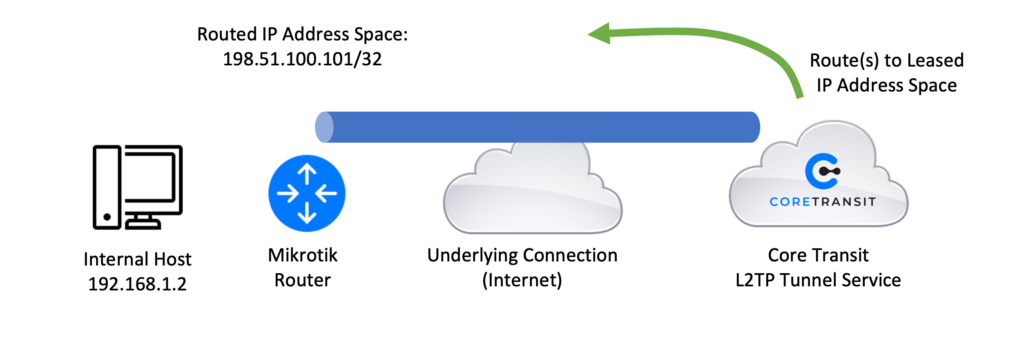
Setting up a Mikrotik Static IP Tunnel
To setup a static IP tunnel on your Mikrotik through Core Transit is simple! First, navigate over to our Client Portal and order a tunnel! If you’re behind a CGNAT we suggest L2TP or Wireguard (coming soon!). Select a tunnel and then add the needed add-ons. This could be multiple IPv4 address blocks, a 1Gig tunnel bandwidth upgrade or even BGP route advertisement capabilities!
Once your tunnel is ordered you will get an email with tunnel setup details. From there its time to configure your router and get connected! There is a growing knowledge base of technical content to help you with this in the customer portal. For a Mikrotik L2TP configuration be sure to check out this article to get started.
Still have questions on how to get started? Let us know! We would be happy to help guide you to the right solution.